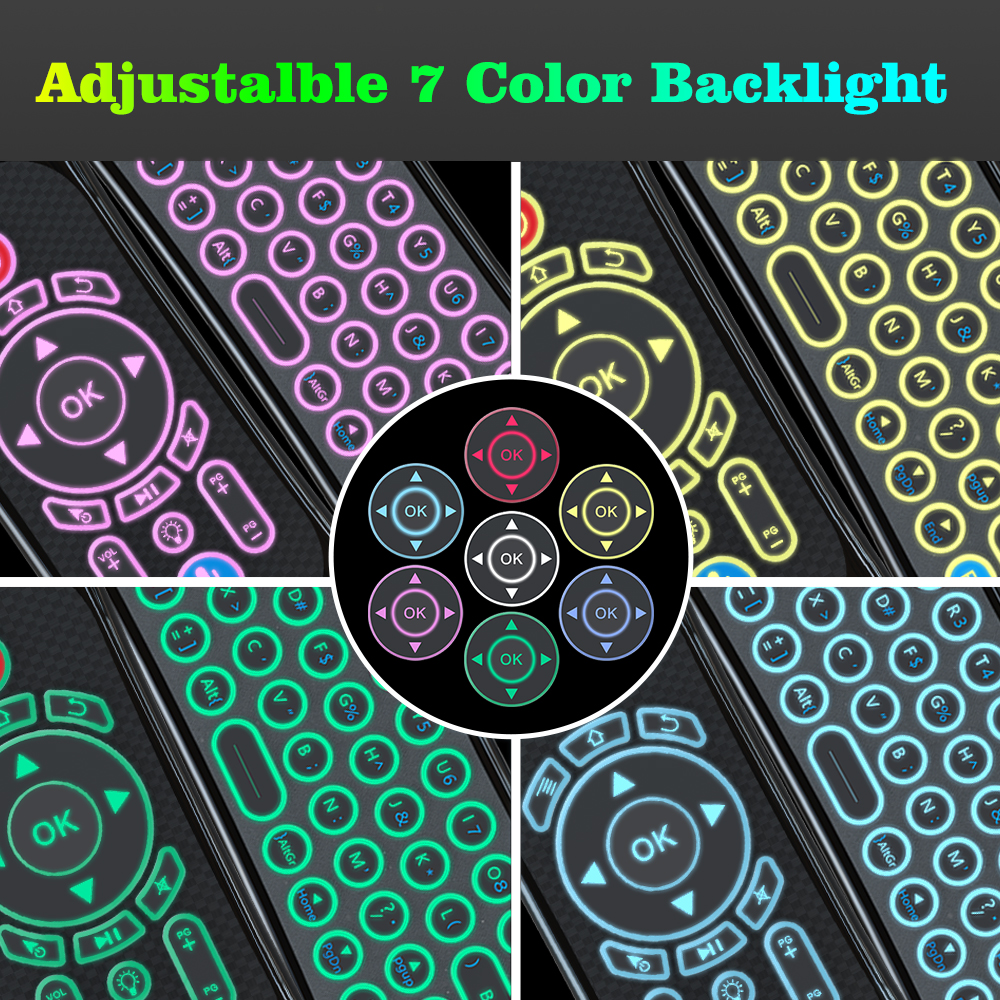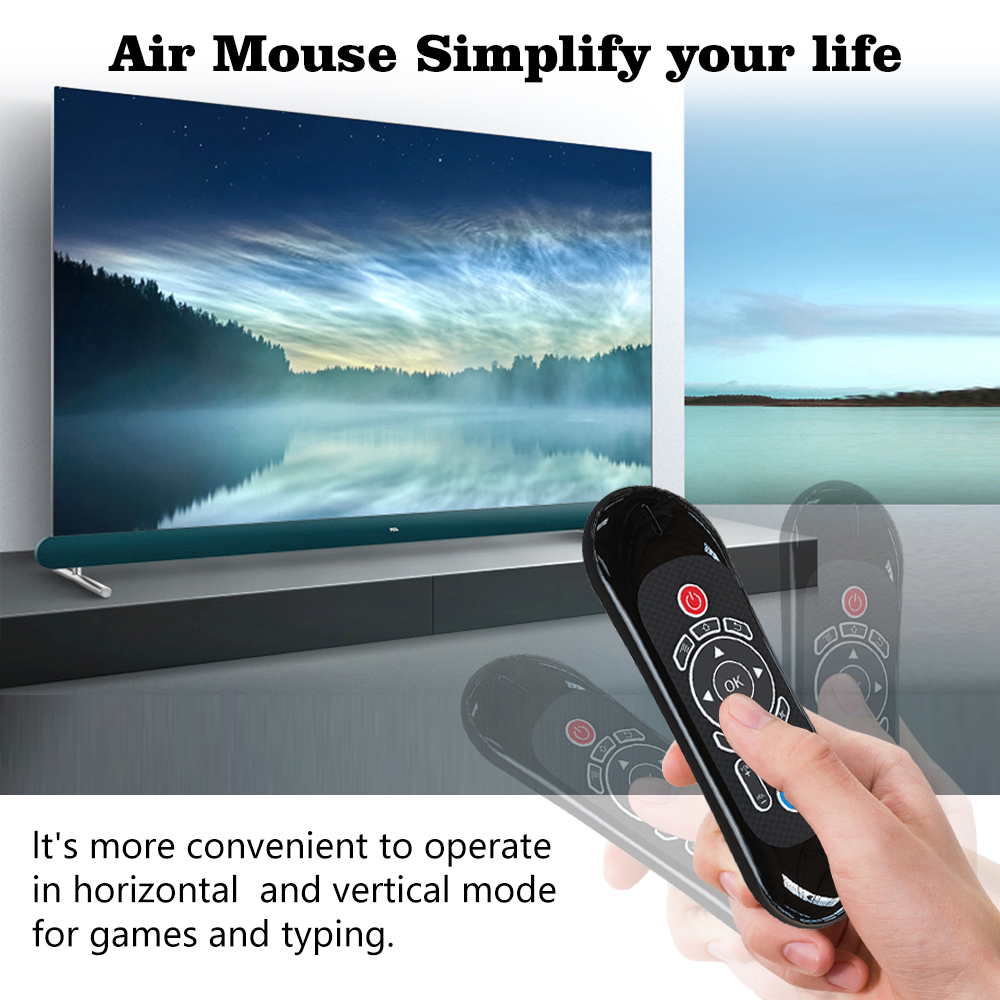1.How à aduprà
1) Inserite u dongle USB in u portu USB, u smart remote sarà cunnessu automaticamente cù u dispusitivu.
2) In casu di disconnessione, pressa brevemente OK + HOME, u LED lamperà rapidamente.Allora inserite u dongle USB in u portu USB, u LED fermarà lampendu, chì significa chì l'accoppiamentu riesce.
2.Cursor serratura
1) Press u buttone cursore per bluccà o sbloccare u cursore.
2) Mentre u cursore hè sbloccatu, OK hè a funzione di clic sinistra, Return hè a funzione di clic destro.Mentre u cursore hè chjusu, OK hè a funzione ENTER, Return hè a funzione RETURN.
3.Adjust Air Mouse cursor vitezza
Ci hè 3 gradi per a velocità, è hè in mezu per automaticamente.
1) Pressu brevemente "HOME" è "VOL+" per aumentà a velocità di u cursore.
2) Pressu brevemente "HOME" è "VOL-" per diminuisce a velocità di u cursore.
Modu 4.Standby
U telecomando entrerà in modalità standby dopu nisuna operazione per 5 seconde.Appughjà ogni buttone per attivà.
5.Factory resetten
Appughjà brevemente OK + RETURN per resettate u telecomando à u paràmetru di fabbrica.
6.Function Keys
Fn: Dopu appughjà u buttone Fn, u LED si accende.
Ingressu numeri è caratteri
Caps: Dopu appughjà u buttone Caps, u LED si accende.Capitaliserà i caratteri digitati
7.Microphone (opcional)
1) Micca tutti i dispusitivi pudia aduprà Micro-phone.Esigene l'APP supporta l'input di voce, cum'è l'app assistente di Google.
2) Press u buttone Mic è mantene premutu per accende u microfonu, liberate per disattivà u microfonu.
8. Retroilluminazione (opzionale)
Pulse u buttone di retroilluminazione per accende / spegne a retroilluminazione o cambià u culore.
9. Hot Keys (opcional)
Supporta l'accessu una chjave à Google Play, Netflix, Youtube.